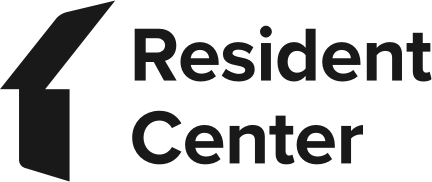Maintenance Request
To submit a non-emergency maintenance request:
- Login to your house account on the Resident Center app or at www.residentcenter.com.
- In the app, hit the + symbol and select Create request. On the desktop, select Create request.
- Select Maintenance request and answer the prompts for Category, Subject, and Description. You can also add photos or video attachments.
- After all prompts have been answered, select the Submit button.
Download the Resident Center App:
Do you have a maintenance emergency?
During business hours (Monday thru Thursday, 9 am - 4pm; Friday, 9am - 1pm) call 314.567.1522 and select 3 to get a member of the Maintenance and Operations Department.
For an after-hours emergency, call 314.567.1522 and select the star key (*) to reach the on-call technician.